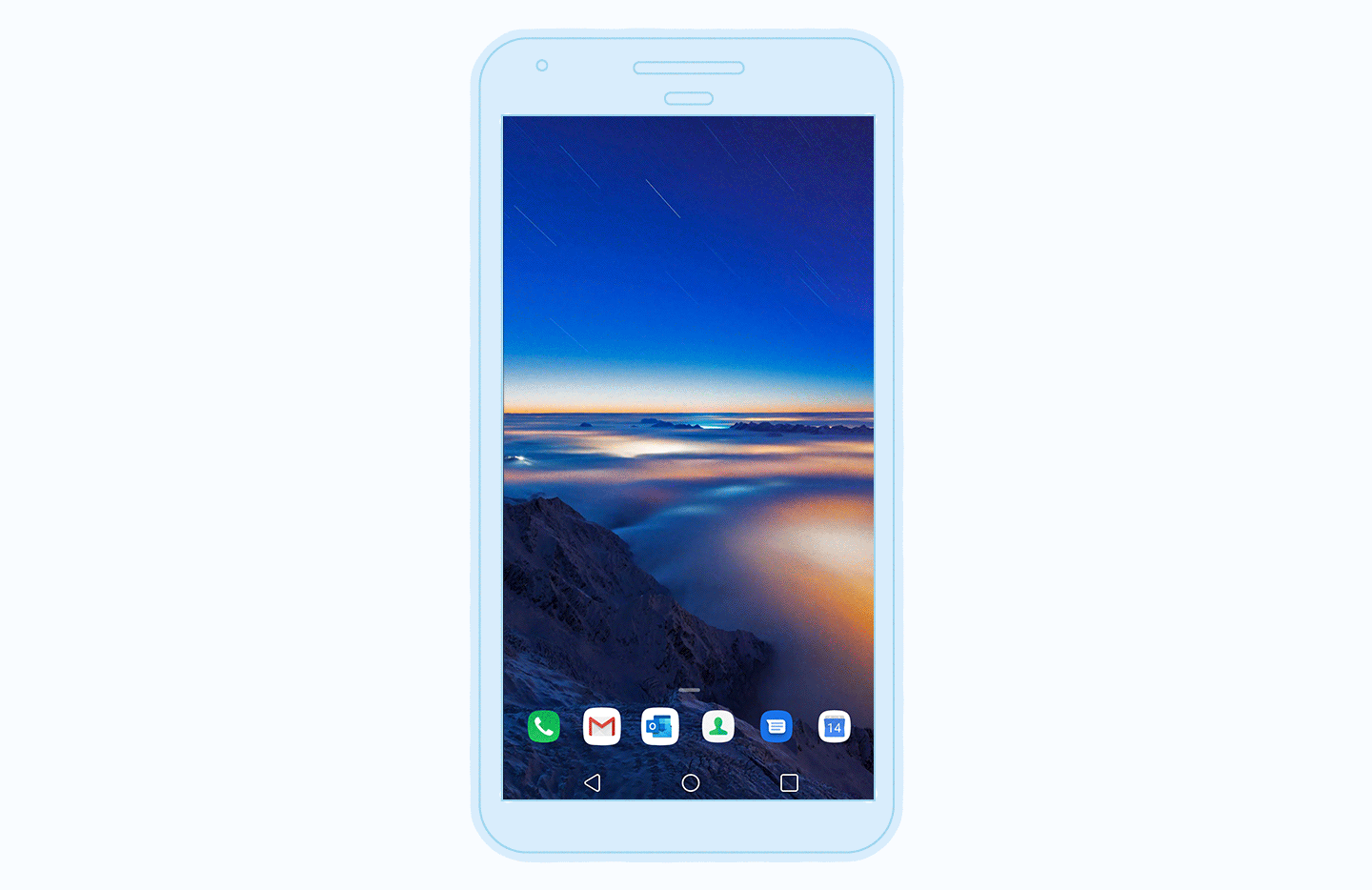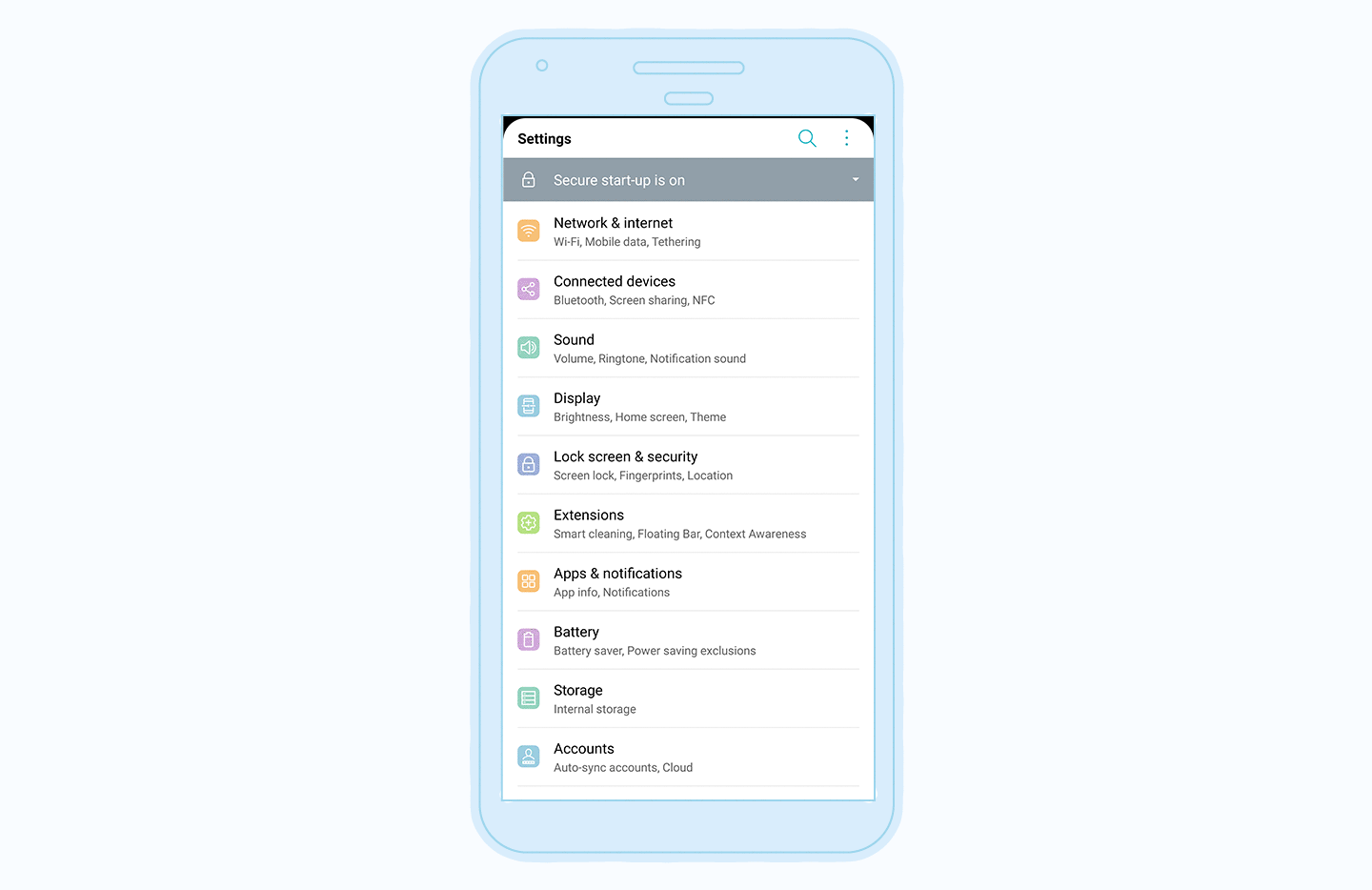Features of Antivirus for Android
Antivirus for Android will make up for the weaknesses your Android device is prone to. Whether it’s protection and performance you’re interested in or you have privacy and anti-theft concerns, there are features that will alleviate these worries.
Some features of antivirus for Android include:
Real-time antivirus protection
Virus scans on-demand
SD card scans
Performance optimization
Battery life optimization
Access to permission check on installed apps
Remote wipe of confidential data
Locate and lock your devices
------------------------------------------
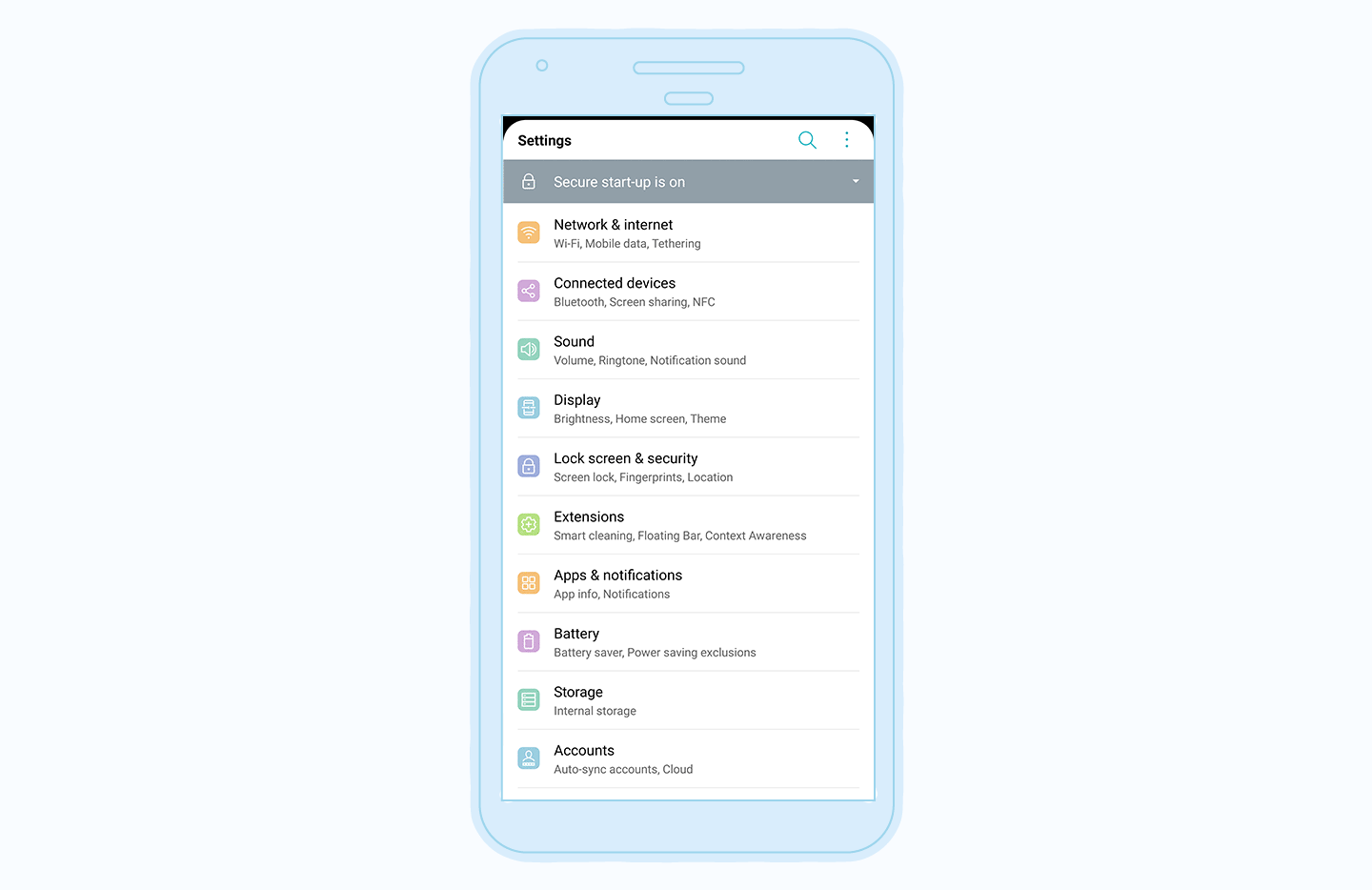
- Step 2: Reboot the device in safe mode. Press and hold the power button. When the dialogue box appears, choose reboot to safe mode. The term “safe mode” should appear in the corner of your screen after rebooting.
- Step 3: Find the suspicious app. Open settings. Select apps. Tap “See all apps” and enter “Installed apps” in the dropdown menu. Manually review applications installed to find any suspicious downloads. Once identified, open the app information and uninstall or force close it. After this step, you can restart your phone like normal.
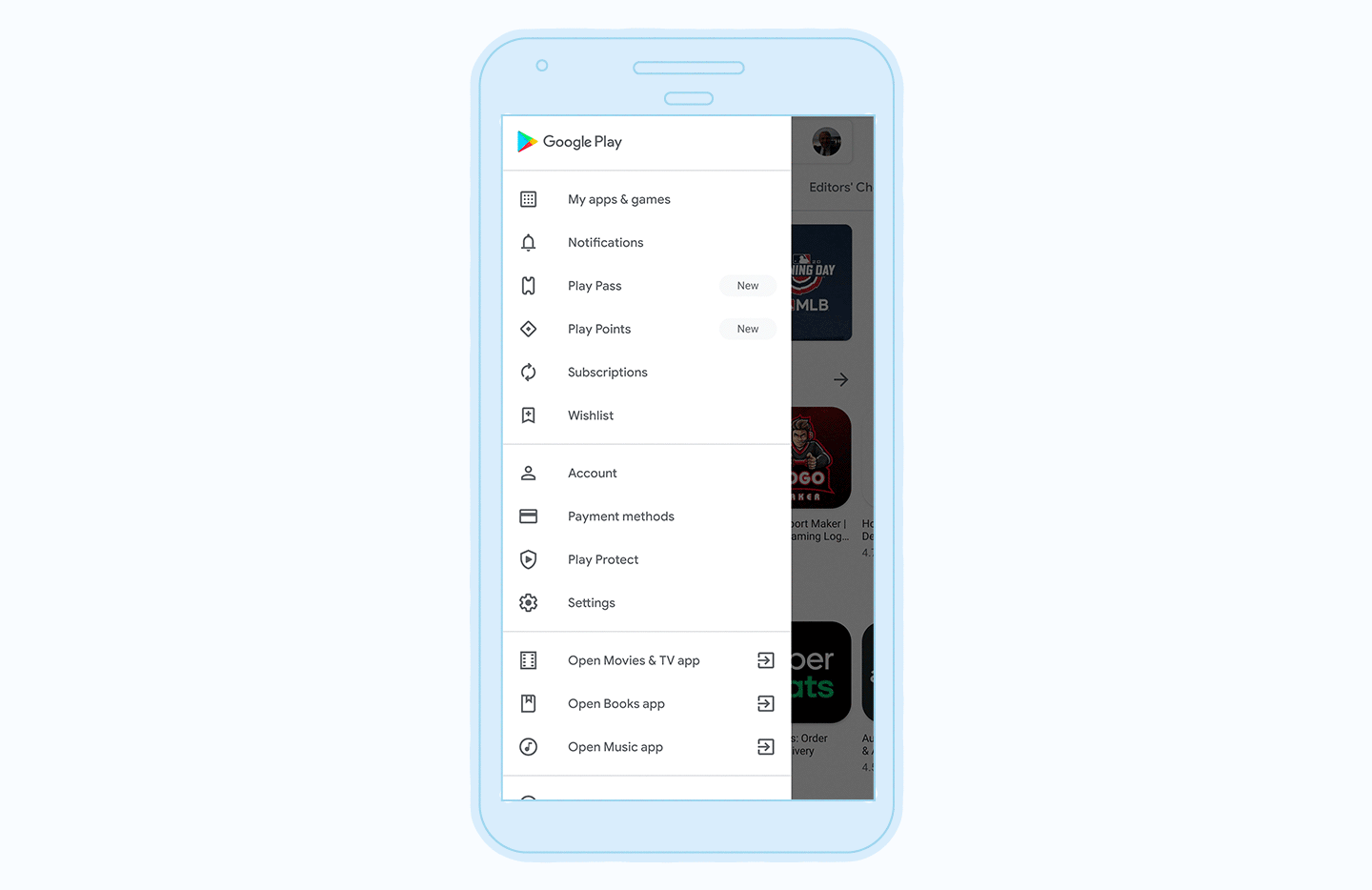
As a last resort, you can wipe your device and reset it to its factory settings If this is your only choice make sure all of your important documents pictures and information are backed up to a secondary device or the cloud.
If you do not want to erase all the data, and I do not recommend doing so, if you have already found the programs running it and removed them, you must turn the phone off and on again so that it works normally again.